In every company, employees request things that need to be approved.Most of the time the process is not well handled and it ends by misunderstandings, troubles, …
Defining all authorized requests and setting rules about who can approve them helps to solve all these problems. When employees can do their requests from mobile phones, managers can approve or refuse from their smartphone, then companies save a lot of time.
Approvals could be difficult when it's handled by line, emails, spreadsheets, paper, or other old-school methods. Line is a mess, emails get missed, spreadsheets and paper are cumbersome. Many companies still handle approvals with these methods. Approval Management software comes to replace these tired, manual approval processes with workflow automation.
Approval in Weladee manages approval workflow transparently, effectively, and accurately. Employee requests for approval through Weladee on mobile, select the approval type, fill in required information. Manager or approver can also approve on mobile. Submitters can see where approvals are, and managers can see a complete history of who approved what and when.
Build your approval process in Weladee
1. Create approval type
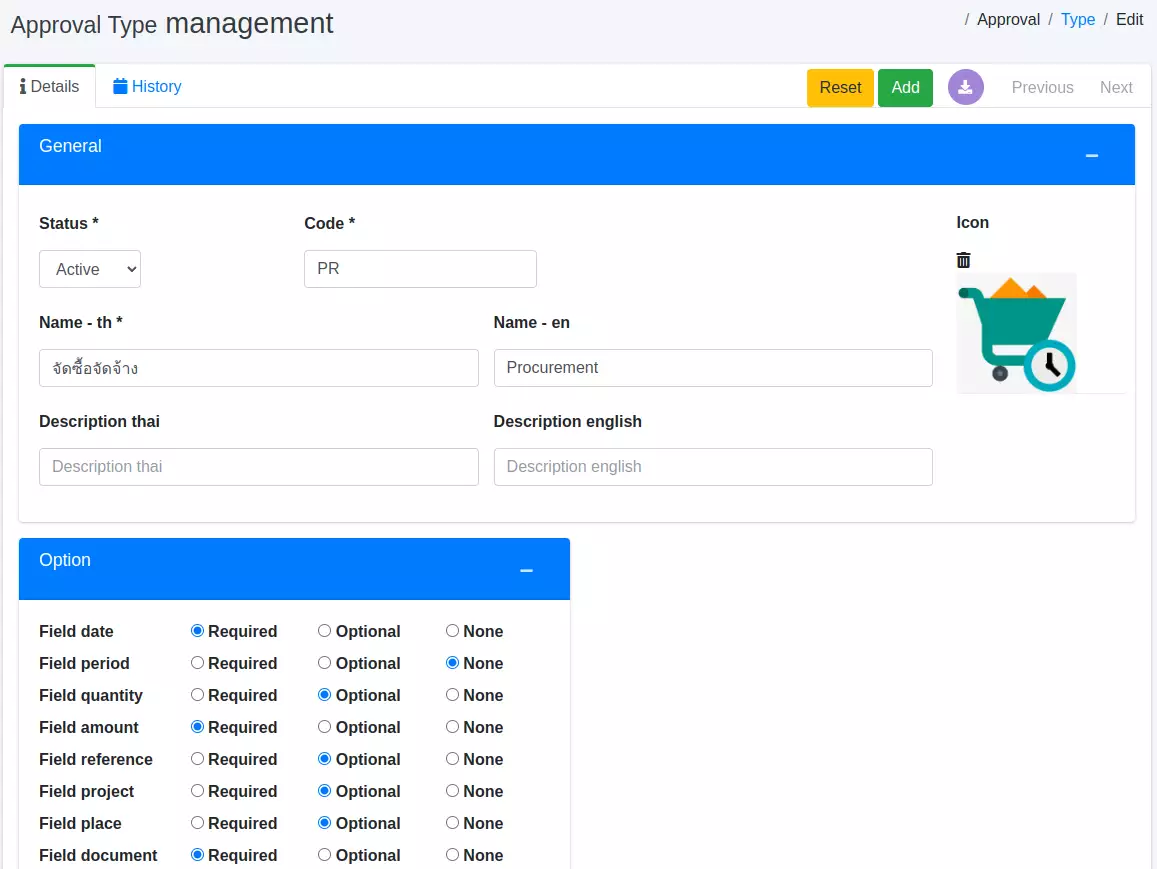
2. Assign approvers
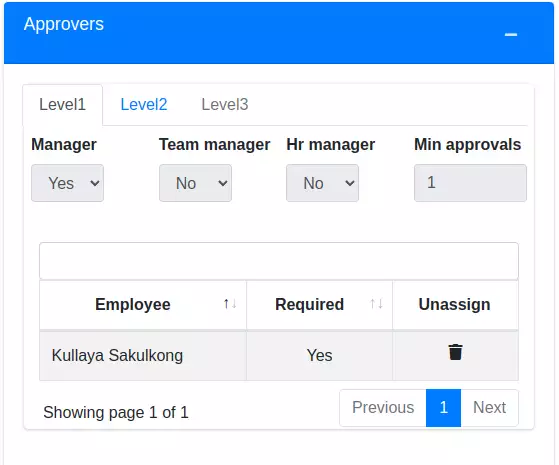
Employees request approval on mobile and also manager or approver can approve or refuse on mobile.
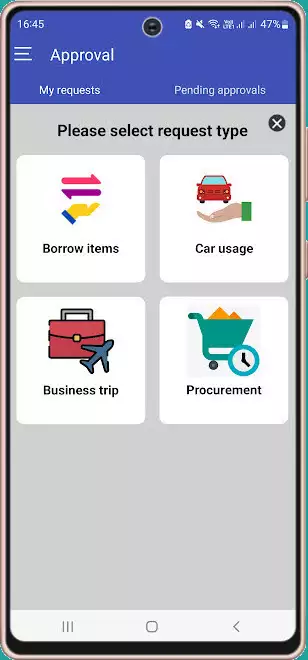
Select the request type
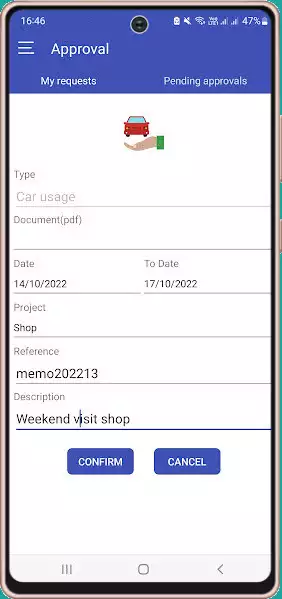
Fill in the request
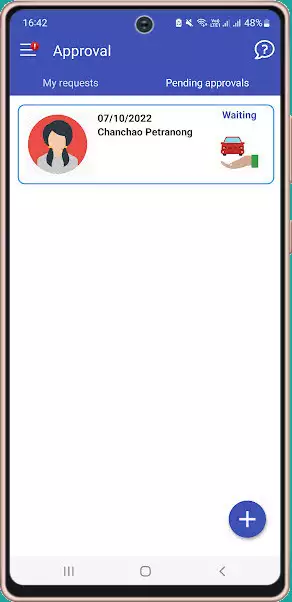
Manager will see the request is waiting for approval
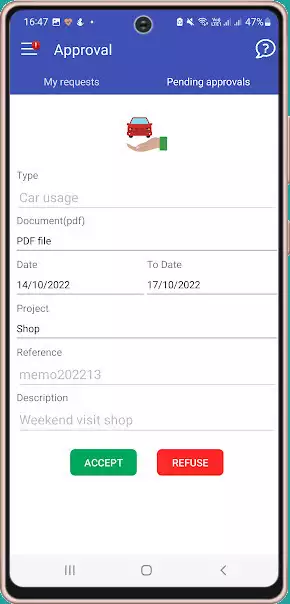
Manager can approve or refuse
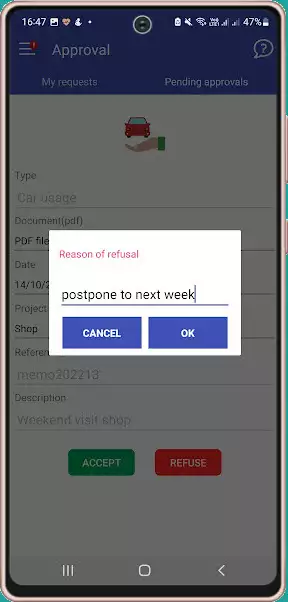
Can put the reason of refusal