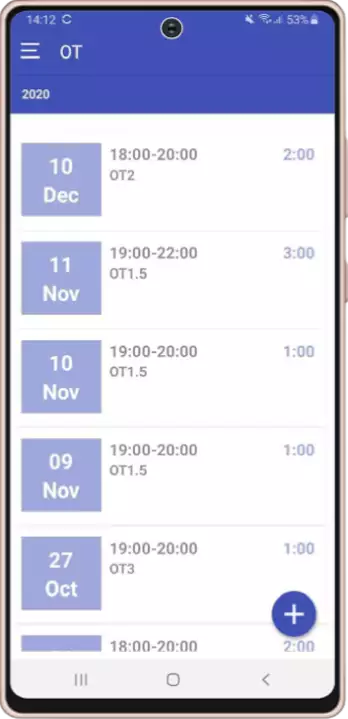
1. Click + to request OT.
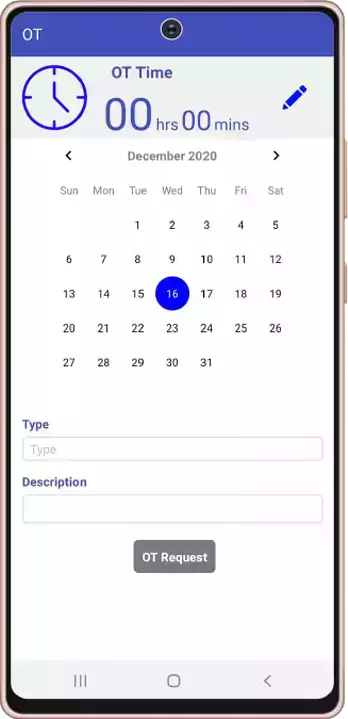
2. Select date to work overtime.
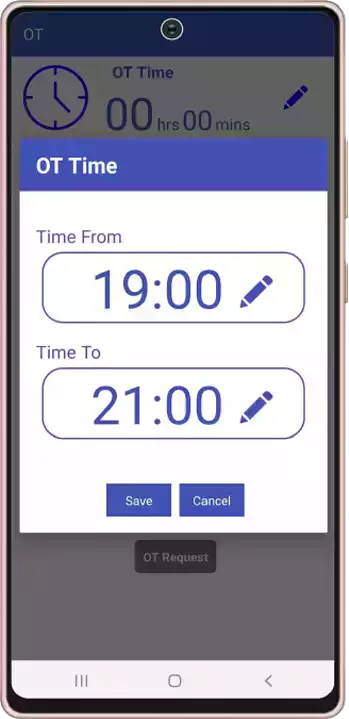
3. Set time to work overtime.
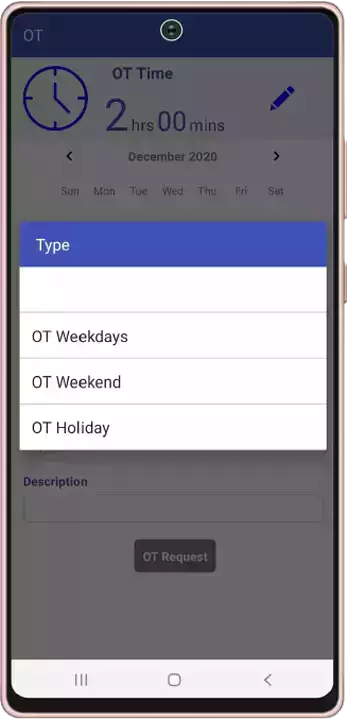
4. Select the OT type.
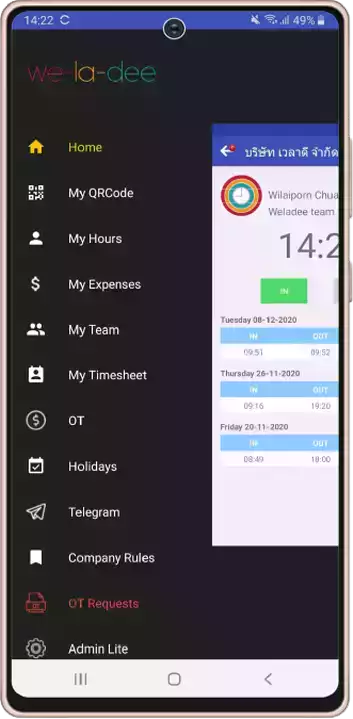
1. Go to menu 'OT Request'
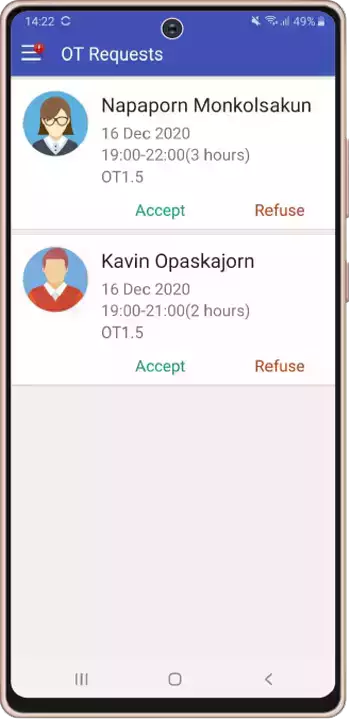
2. Click accept or refuse OT request.
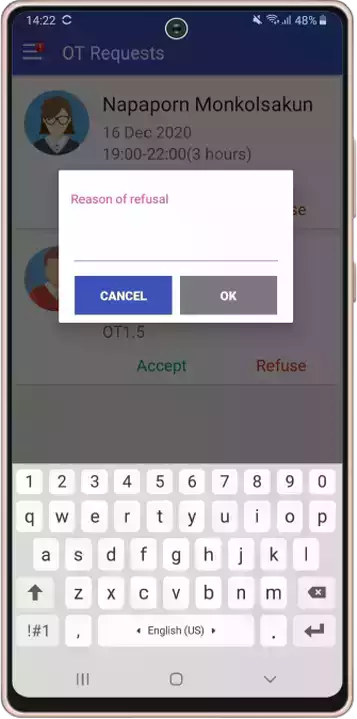
3. If refuse, manager has to fill the reason of refusal and employee will be informed.