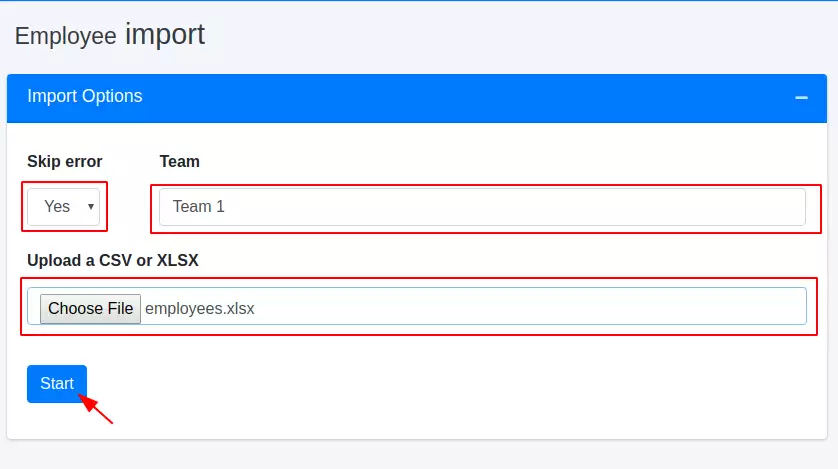You can import all of your employees to Weladee instead of create one by one. First you download the sample xlsx file or csv file in order to preapare the list of employees file to import.
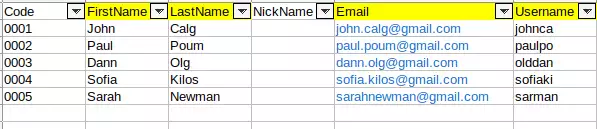
The columns must be as the order in the sample file. First name, last name, email, username are mandatory.
- Set "Yes" on skip error field. During the import process if there is any error, it will spip and continuous importing.
- Select the team to import to.
- Choose file to import
- Then click 'Start"