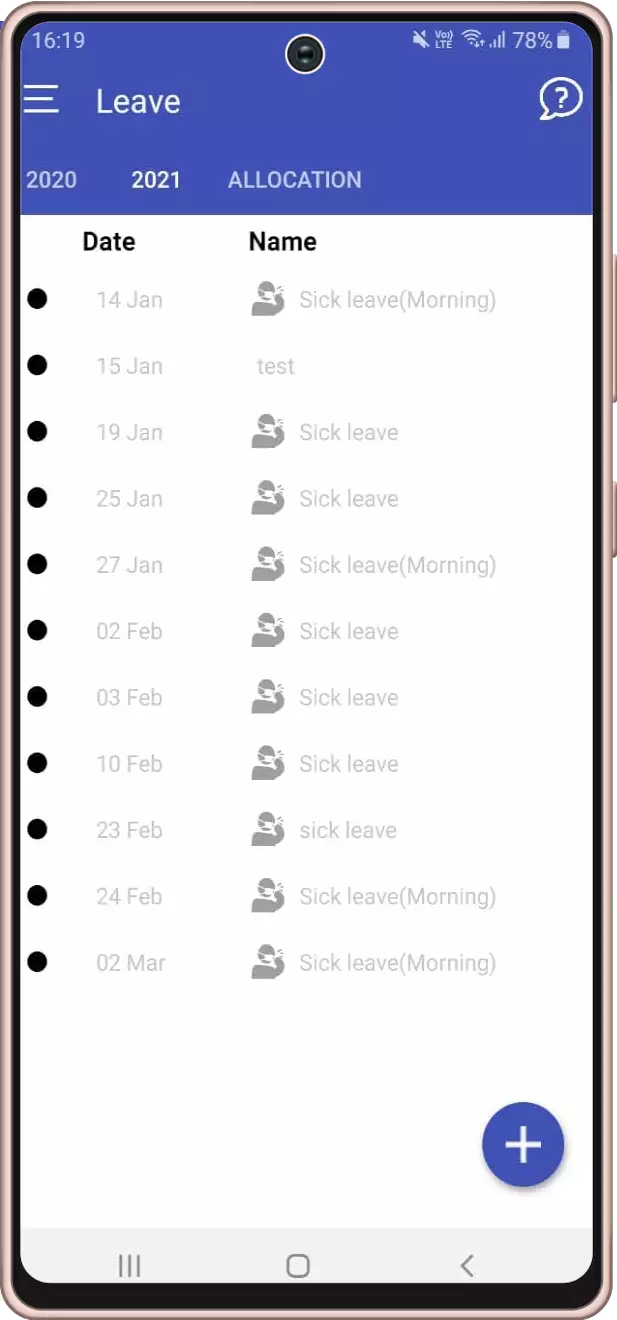
1. Click + to request holiday/sick leave.
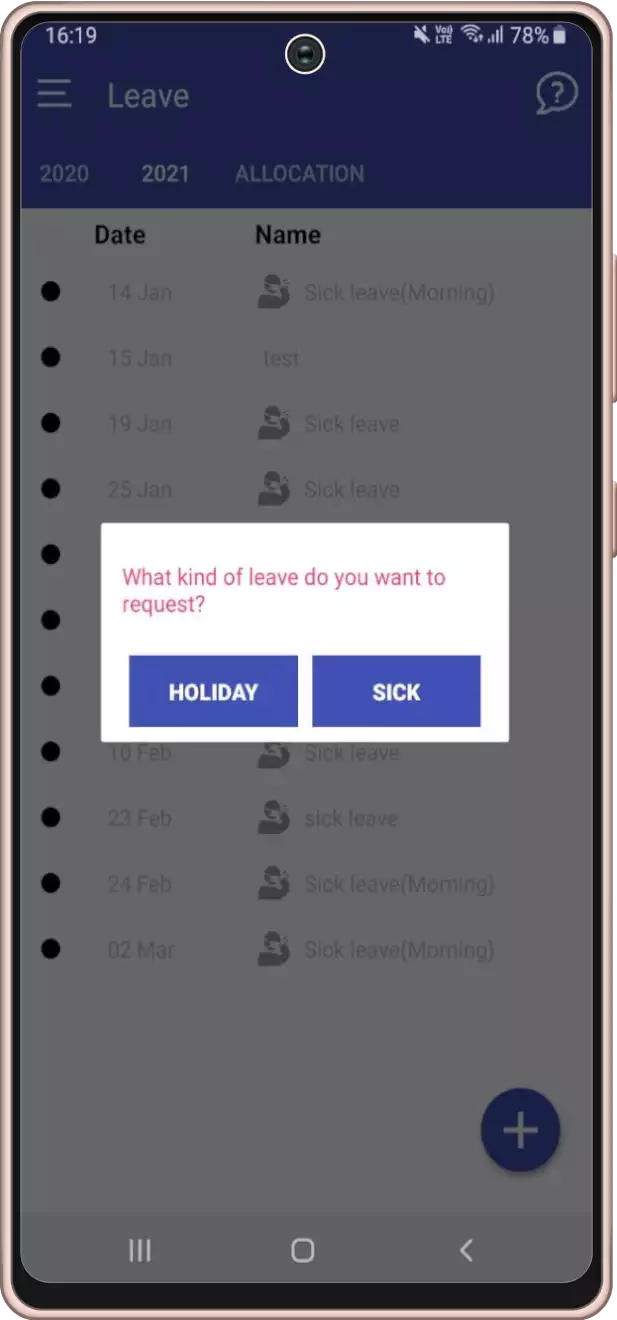
2. Select holiday or sick leave request.
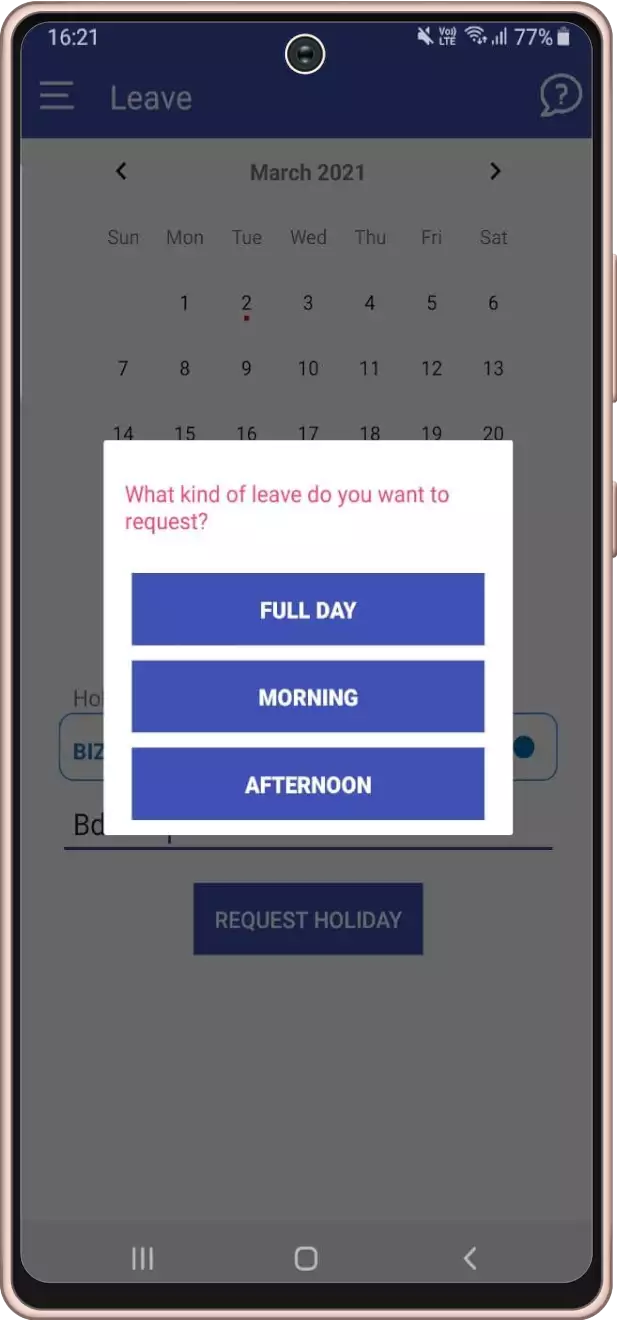
3. Select the date, type the reason, then select if you want to request full day, half day morning or afternoon.
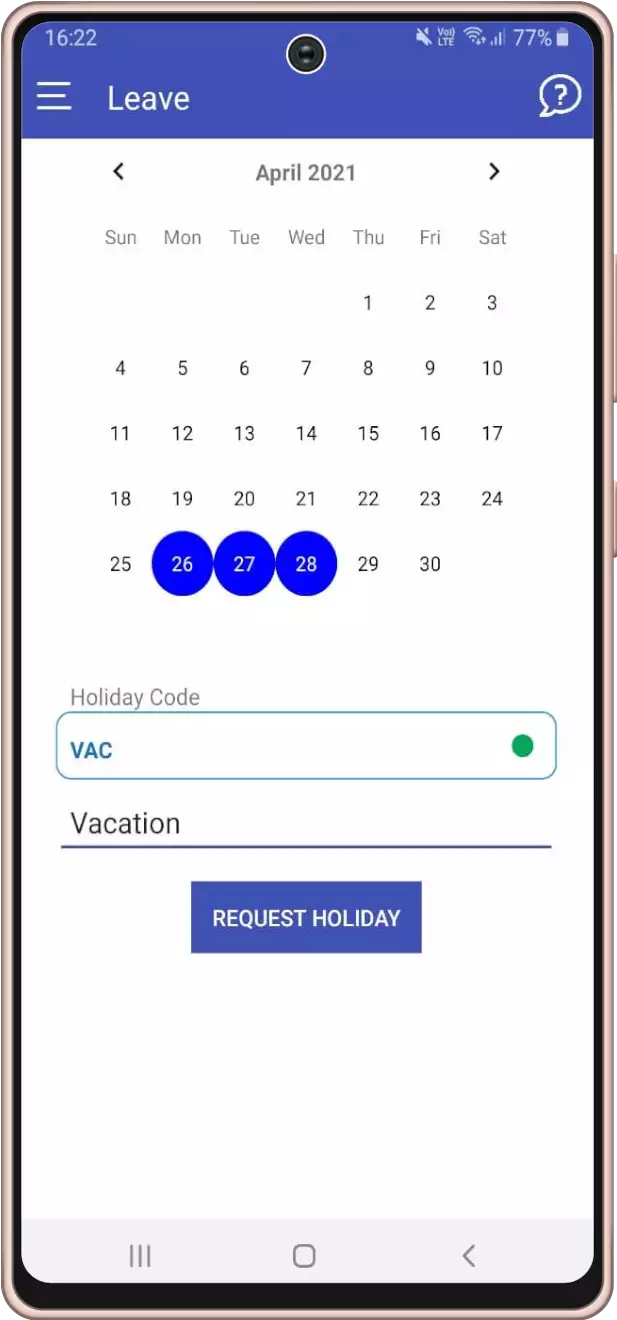
4. You can also request leave for a period, put description and click to request leave.
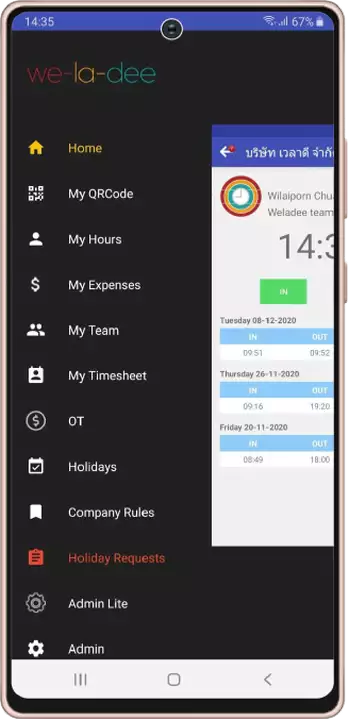
5. Manager or team leader can accept or refuse leave requests on mobile. When there are leave requests, manager will see 'Leave Requests' menu.
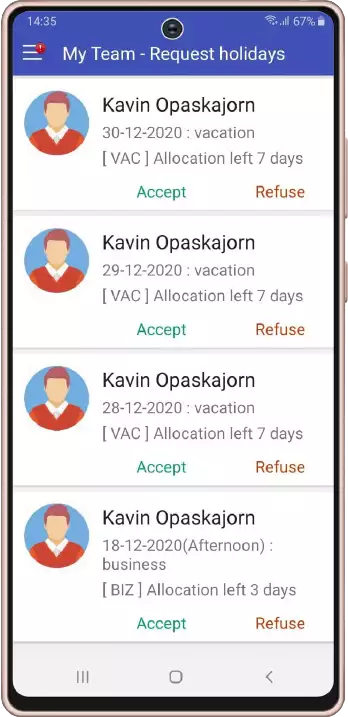
6. Click accept or refuse leave request.
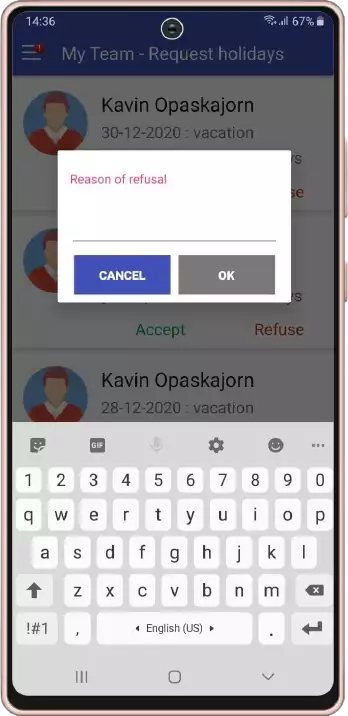
7. If refuse, manager has to fill the reason of refusal and employee will be informed.
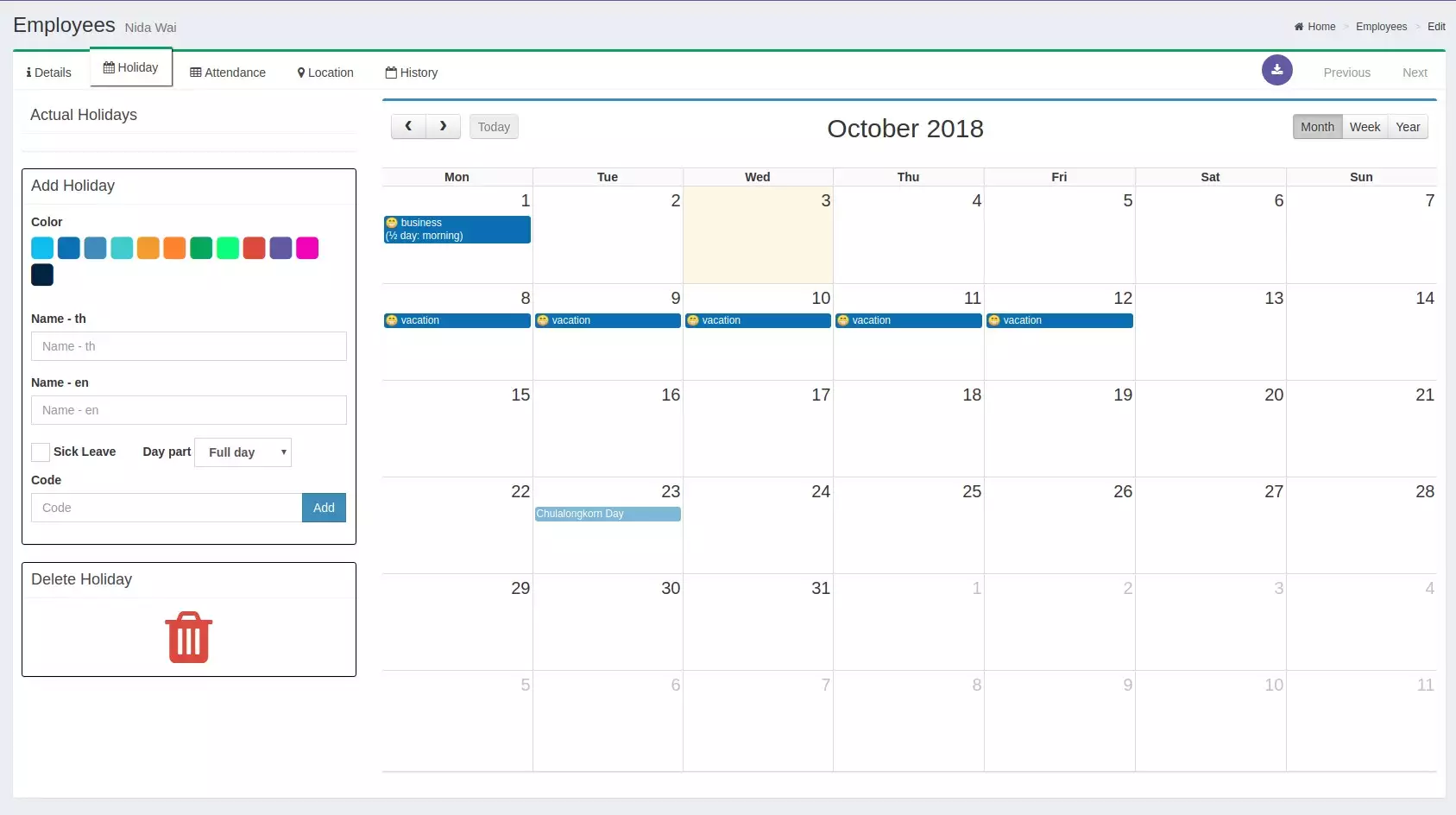
8. If the leave requests are accepted, on WELADEE portal, HR can see the holiday of each employees on Holiday tab.